Today, I will be reviewing to you the best way on how to successfull tweak your IMEI number without receiving an error as a result.
All we require of you, is that you should put your mind on it, get prepared for what you are doing and see it done
Download And Install • MTK engineering mode from here ⇨ MTK engineering mode and download
Open MTK engineering mode.
After opening MTK engineering Mode
click on MTK Setting
Then, swipe your screen to the left to view more options.
Then select CDS Information
Then select radio information.
Then select phone 1 if you want to change the imei for SIM1
or phone 2 for sim 2
press E on your keypad it will drop down some options, for sim 1 select AT+EGMR =1,7,""
For sim 2 AT+EGMR=1,10,""
After that put the new imei between the "" like this AT+EGMR=1,7,"123456789876543"
Then put a space in between AT and + so it appears like this AT +EGMR=1,7,"123456789876543"
then press sendAT command.
A message should pop up saying "At command is msent".
After that toggle your phones's airplane mode on then off.
Your imei should have changed *#06# to check.
Note :- I strongly advice you copy your phones original imei before changing
Disclaimer : Changing of Imei is illegal in some countries and HAFEEZBLOG will not be held responsible for any misfortune that may befall anyone who decides to change his/her imei.
All we require of you, is that you should put your mind on it, get prepared for what you are doing and see it done
Download And Install • MTK engineering mode from here ⇨ MTK engineering mode and download
Open MTK engineering mode.
After opening MTK engineering Mode
click on MTK Setting
Then, swipe your screen to the left to view more options.
Then select CDS Information
Then select radio information.
Then select phone 1 if you want to change the imei for SIM1
or phone 2 for sim 2
press E on your keypad it will drop down some options, for sim 1 select AT+EGMR =1,7,""
For sim 2 AT+EGMR=1,10,""
After that put the new imei between the "" like this AT+EGMR=1,7,"123456789876543"
Then put a space in between AT and + so it appears like this AT +EGMR=1,7,"123456789876543"
then press sendAT command.
A message should pop up saying "At command is msent".
After that toggle your phones's airplane mode on then off.
Your imei should have changed *#06# to check.
Note :- I strongly advice you copy your phones original imei before changing
Disclaimer : Changing of Imei is illegal in some countries and HAFEEZBLOG will not be held responsible for any misfortune that may befall anyone who decides to change his/her imei.
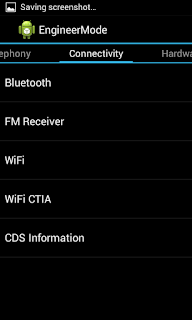
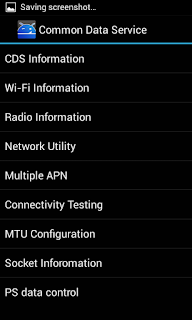
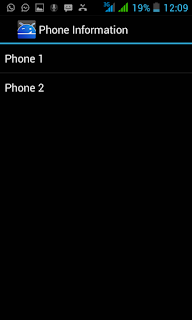

Post a Comment