It's not the worst thing that can happen to your smartphone, but if you have a ton of duplicate contacts it can be really inconvenient when you try to communicate with your friends and family, probably sending a message or trying to reach an old number. Let alone trying to dial in with the help of Google's voice assistant. The good news is that these can be easily managed and organized.
From your phone
Android's stock phone app should be the first thing to try. Go to your Contacts -- we tried this on LG and Samsung phones, but depending on your phone's brand it can be a little different -- on the app, tap the Menu button > Manage Contacts > then select Merge. A screen with all repeated contacts will show up, so you can confirm which you want to merge one by one.
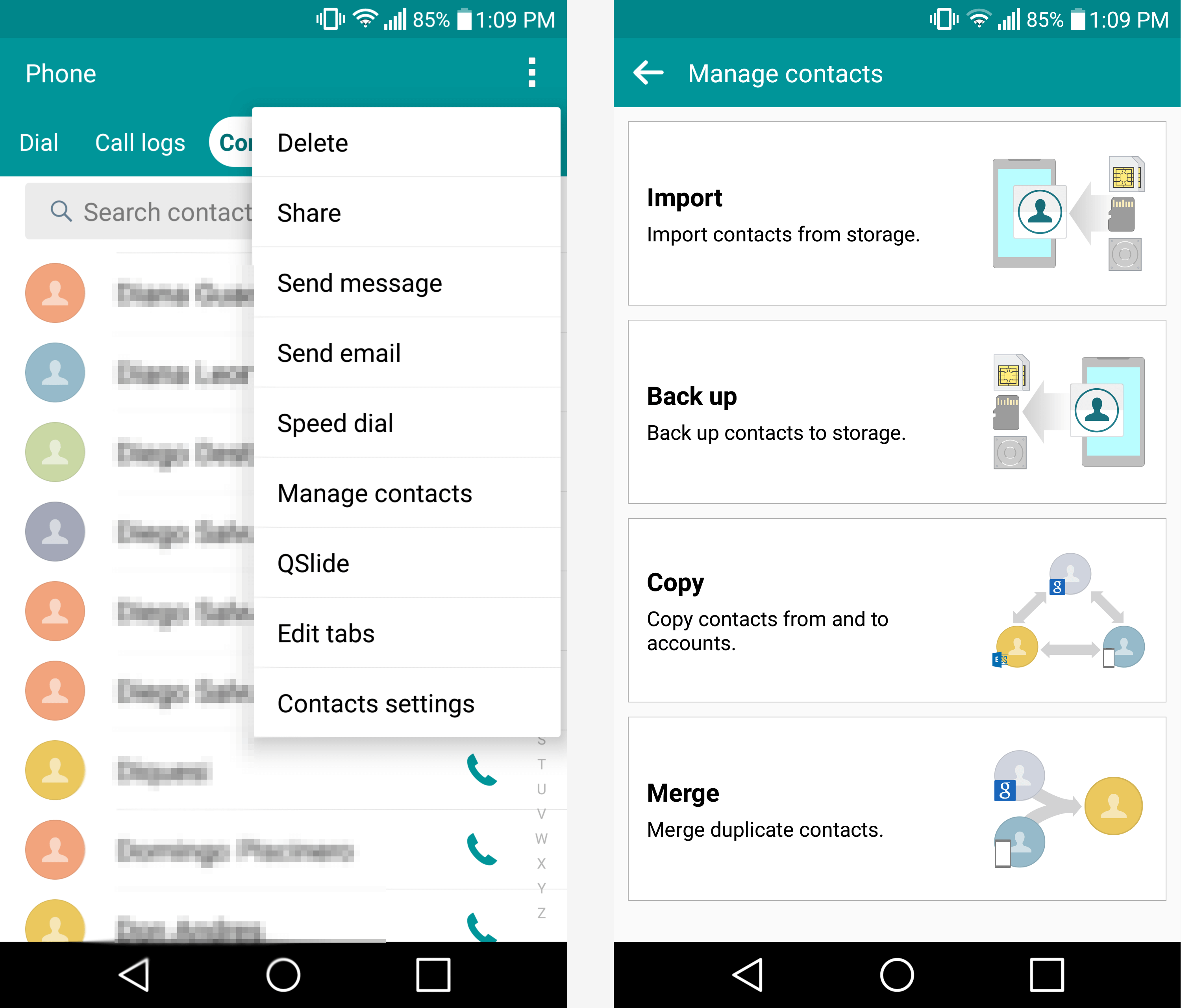
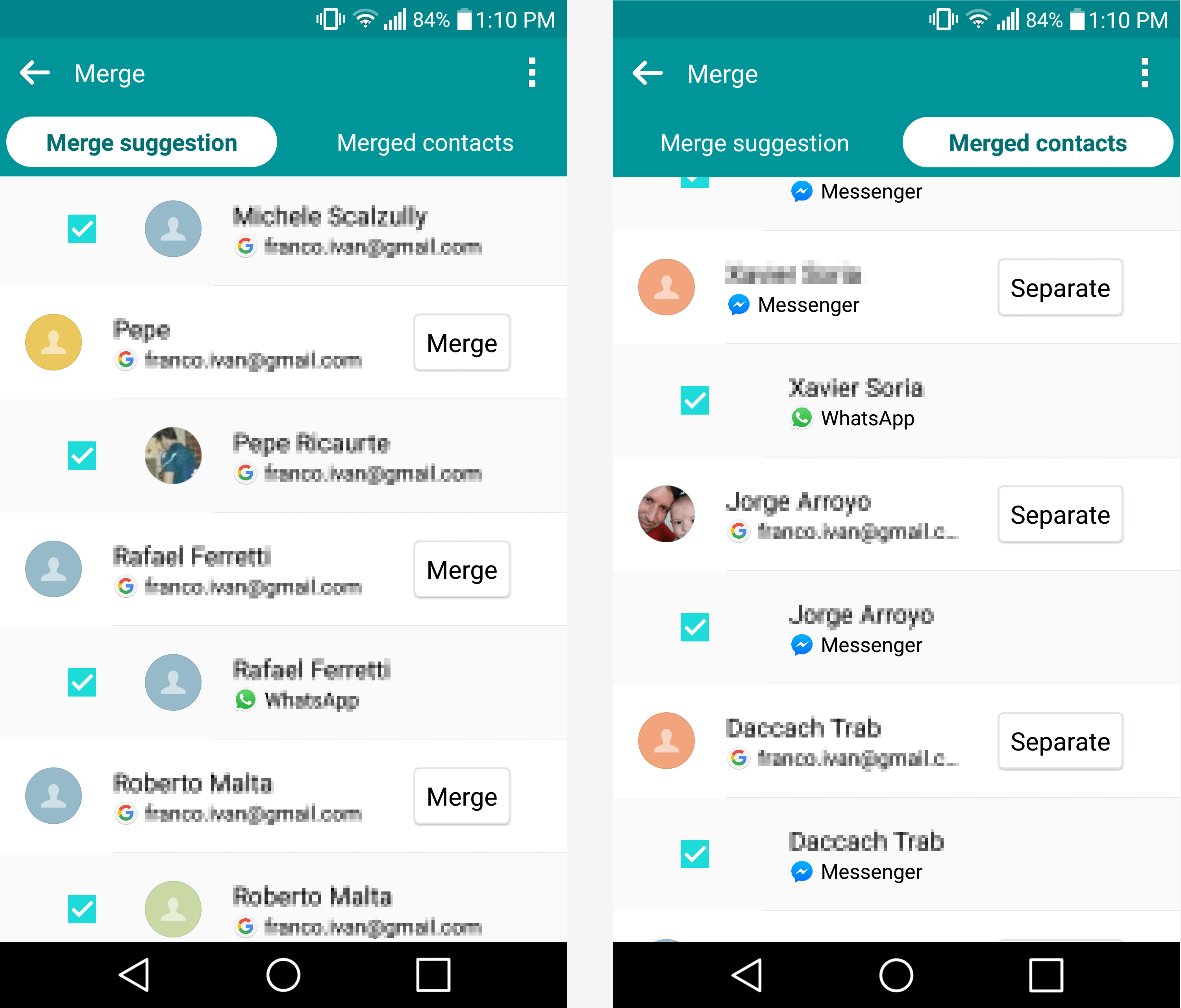 From your desktop browser / Google Contacts
From your desktop browser / Google Contacts
A second method is made available from your Google Account. Log in to your Gmail Account and then go to your Contacts (or enter directly from this link). On the right sidebar there's a "Duplicates" option, which will show a list with all the candidates to be merged. Select "Merge" on each and you're done.

 An additional word of caution
An additional word of caution
The two alternatives above are easy and accessible default options that Google provides to merge contacts. Unless you have thousands of contacts and hundreds of duplicates, they should serve you well. But an additional word of caution. There are a ton of "free" apps on the Play Store to merge contacts, however even if some of those promise to automatically merge with one click, we wouldn't compromise on security by letting a third-party ask for Google account credentials solely for this purpose.
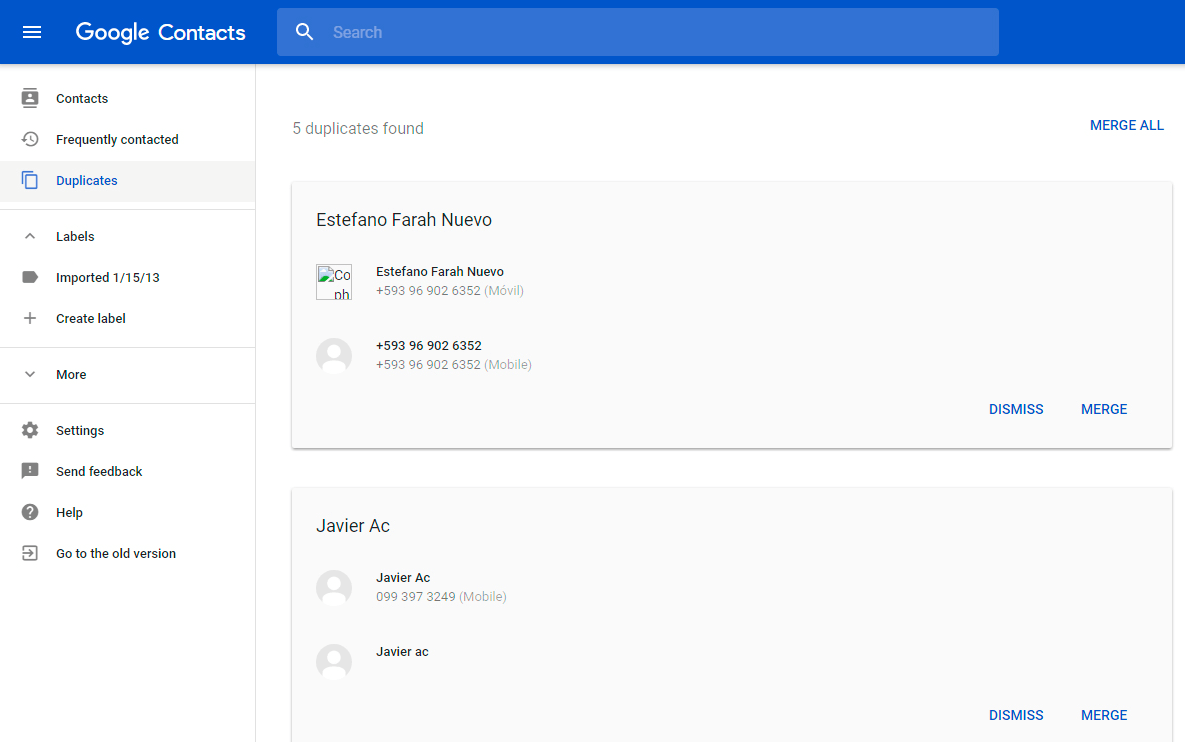 An additional word of caution
An additional word of caution
Post a Comment